E-Refund Guidelines
- E-Refund Enrollment
- Maintaining Bank Account Information
- Direct Deposit Processing
- Processing Returned Items
- Account Number and Routing Number
The College provides students with a direct deposit option for student refunds. An individual's election to participate in the program allows the College to deposit funds directly into an enrollee's specified checking account instead of processing a paper check. This election results in a reduction of paper processed by the college and will save the college enrollee time and money related to the processing, distribution and deposit of paper checks.
E-Refund Enrollment
Students can enroll for E-Refunds by enrolling in E-Refunds found on their Student Center page within the MyLTC site. This is a secure site requiring enrollees to enter their user ID and password for entry.
As part of the enrollment process, the enrollee will disclose in the online form banking information to include the bank routing number and checking account number. Once entered, the routing number and account number will be verified by a third party via secure transmission. The campus will provide the third party with only the bank routing number and account number and no personally identifying information will be provided. The third party will verify only the existence of the specified bank account number at the bank whose routing number is provided. The third party does not validate ownership of the bank account since we are not providing them any information that could identify the enrollee. Therefore, when completing the E-Refund request the enrollee will be asked to enter the bank account number twice as an assurance that the number is entered correctly.
Enrollees will be required to agree to the Terms and Conditions of the E-Refund program when submitting as well as changing banking information.
By enrolling in the program, an enrollee grants the College authority to credit refunds to the enrollee's bank account. Enrollment further authorizes the College to debit the enrollee's account only in a situation where a prior credit was made in error. In either case, Student Billing will contact the enrollee by phone and/or email notifying them of the action to be taken.
An e-refund authorization will remain in effect until the enrollee cancels the authorization by returning to the direct deposit authorization request form and selecting the remove button. The e-refund authorization request form can also be used to change bank account information.
Maintaining Bank Account Information
The TouchNet database in which enrollee banking information is stored is highly secure from both external and internal access. All banking information is considered private and confidential. Access to the banking information is restricted by security roles as established by the College.
E-Refund Processing
Prior to implementing e-refunds, when Student Billing processed payments one of the steps in the process created a file used for check printing. With implementation of E-Refunds, the system creates two files - the check file and an ACH payment file. The ACH payment file is considered private and confidential as it contains enrollee banking and payment information. The file is encrypted and transmitted to U.S. Bank over a secure connection - the file can only be opened by U.S. Bank for ACH processing.
Enrollees will be notified of every direct deposit transaction via Lakeshore student e-mail. Deposits should be posted to enrollee bank accounts within three business day of the funds being posted to the student's account. Student Billing should be contacted in the event that an e-refund transaction has not posted to the enrollee's bank account within 3 business days of notification.
Processing Returned Items
U.S. Bank provides the campus with reports of all ACH rejects and returns, transactions that cannot be processed by the enrollee's bank due to an error in the bank routing or account number, as when an enrollee closes a bank account or fails to update the e-refund authorization request form with new banking information. When the college receives an ACH reject or return, a check will be printed and mailed to you the following week.
Account Number and Routing Number
The image below shows how to locate your account number and routing number.
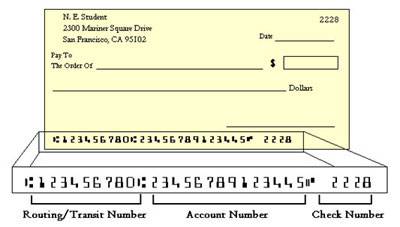
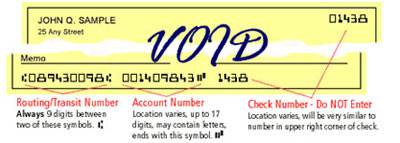
The line of numbers and special symbols at the bottom of one of your personal checks contains the information you need to make your direct deposit election.
Routing/Transit Number Your routing/transit number is the nine digit number which appears between the |: symbols on the bottom of your check.
Account Number Your account number usually appears to the right of the routing-transit number. It can be up to 17 positions in length and is located to the left of the “||” symbol. If the account number printed on your check contains spaces, you don't need to enter the spaces.
Note: Some banks display the check number to the left of the account number. Be sure you don't include the check number as part of the account number.
